Megan M. Kiminki
(formerly Megan M. Bagley)


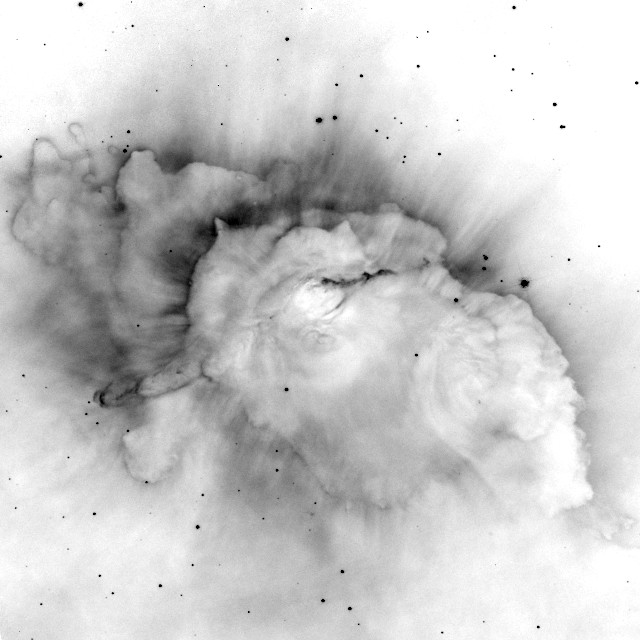



GitHub Cheat Sheet
Note: The following git workflow assumes the most basic set-up: a repository on GitHub with a single branch, a single local copy of that repository on your computer, and only one person making significant changes to those repositories. Use with caution when working with multiple branches and/or multiple contributors.
Initialize git on your computer for the first time:
git config --global user.name "FirstName LastName"
git config --global user.email "myemail@emailserver.com"
Initialize a repository in a folder and direct it to your GitHub repository:
git init
git remote add origin https://github.com/myusername/myproject.git
Update local repo with any changes made in GitHub repo:
git pull origin master
Update GitHub repo with changes made on your computer:
git add modifiedfile
git commit -m "Fix blah bug"
git push origin master